To make the best engaging content in today’s fast-paced digital environment, it is important to create outstanding voiceovers. Whether you’re making videos, podcasts, or presentations, the correct tone can make a difference. Murf AI has an advanced system that can produce a natural voice-over and other things that assist in simplifying your content creation process.
Table of Contents
Overview
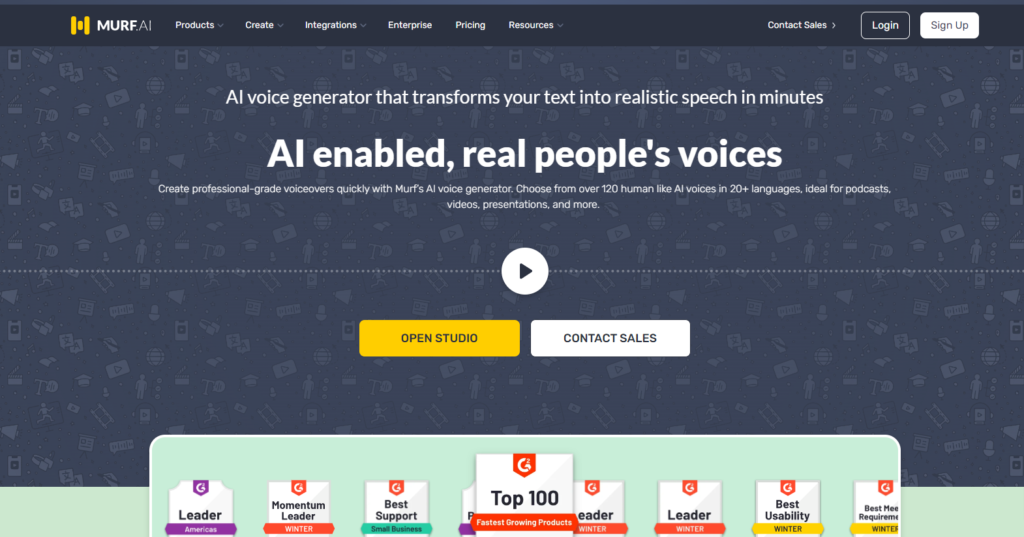
Murf AI is a transformative and innovative platform for business communication that is enabled by advanced artificial intelligence technologies. The list of these includes voice-over quality creation tools, translation services, and even voice duplication. Murf AI has thus integrated such features to enable the production of professional and interesting content. This content-creating firm has broken the benchmarks in its industry with its more than 300 trusted service users among Forbes 2000 companies.
How to Create a Murf.ai Account?
Getting started with Murf AI is simple. Here’s a step-by-step guide:
- Visit the Website: Go to the Murf AI website.
- Click on “Sign Up“: Find the “Sign Up” button at the top right corner of the homepage.
- Enter Your Details: Complete the registration form with your name, email address, and password.
- Verify Your Email: Check your email for a verification link from Murf AI and click on it to confirm your registration.
Features
Murf AI provides several key features designed to enhance your content creation:
- Text to Speech: Convert written text into lifelike voiceovers in various languages. This feature helps you create engaging audio content from text, making your materials more interactive and accessible.
- Voice Cloning: Create realistic and ethically crafted voice twins. This tool allows you to replicate specific voices, adding a personal touch to your projects
- AI Dubbing (Beta): Add voiceovers in over 20 languages. This feature is ideal for global businesses looking to reach a diverse audience by dubbing their content in multiple languages.
- AI Translation: Translate content into over 20 languages. Murf AI makes it easy to communicate with a global audience by providing seamless translation services.
- Murf Text to Speech API: Integrate high-quality voice technology into your apps. This API allows you to deploy Murf’s voice technology within your applications for a consistent user experience
Pros and Cons
Pros
- High-Quality Voiceovers: Murf AI produces voiceovers that sound incredibly natural and lifelike, ensuring your content is engaging and professional..
- Cost and Time Efficient: By using Murf AI, you can significantly reduce the time and expense of hiring professional voice actors.
- Versatile Language Support: The platform supports a wide range of languages and accents, making it suitable for global audiences.
- Security Features: Murf AI prioritizes data protection with robust security measures, including encryption and two-factor authentication.
Cons
- Learning Curve: For new users, getting accustomed to all the features and functionalities of Murf AI can be a bit challenging.
- Limited Free Features: While Murf AI offers a variety of advanced features, many of these are behind a paywall. The free version has limited capabilities, which might be restrictive for some users.
- Voice Limitations: Although Murf AI offers a wide range of accents, not all of them may be perfectly replicated. Some users might find that certain accents or nuances are not as accurate as they would like.
Pricing Plans
Murf AI offers several pricing plans to accommodate different needs:
- Free Plan: Includes basic features with limited usage. Ideal for individuals or small projects.
- Basic Plan: Costs $19 per month. Provides access to standard features and more voice options.
- Pro Plan: Costs $49 per month. Includes advanced features, unlimited voiceovers, and additional language support.
- Enterprise Plan: Custom pricing based on specific requirements. Offers all features, including advanced security, team collaboration tools, and priority support.
FAQ
Who is authorized to add or remove team members in an Enterprise account?
Account administrators can manage team members, including adding or removing them as needed.
What happens when a team member leaves?
Their access can be revoked by the account administrator, and their projects can be reassigned to other team members.
Can Murf sign a Non-Disclosure Agreement?
Yes, Murf AI can sign NDAs to ensure confidentiality and protect sensitive information.
What payment methods do you accept?
Murf AI accepts major credit cards and other standard payment methods.
What is the audio/video export format?
Murf AI supports common formats including MP3, WAV, and MP4 for audio and video exports.
Best Suitable For
Murf AI is a versatile tool that benefits various types of users:
- Content Creators: Ideal voiceovers appropriate for YouTubers, podcasters, as well as video makers who want to make their content more interesting and of better quality.
- Businesses: Perfect for companies aiming to create professional presentations, training videos, and marketing materials with minimal cost and effort.
- Educational Institutions: Useful for educators and institutions producing e-learning content and educational videos.
Conclusion
Murf AI is just the one-stop solution for anyone who wants to polish their content using high-quality voiceovers. This software is easy to use yet with advanced features, making it a choice for many businesses, content creators, and organizations. Murf AI enables you to make professional-sounding voiceovers as well as multilingual support that makes it simpler for you to create attractive and engaging content.






